Active Directory certificate services
Eric Maurer

With the launch of iOS7, Apple has radically updated the looks of their operating system. But there have been more changes under the hood. In addition to new looks, new functionalities were introduced. They’re there to support users in their daily handling of their Apple devices. The updated operating system has been available for a month now and I’ve decided to have a look at the most interesting changes of iOS7 for this article of the scip Labs. I will, however, skip over the fingerprint feature as there have been many articles written about this
![]()
The improved Location Service is the one feature that immediately caught my eye. Unfortunately, it has a bug. After the update, and with the service deactivated, the clock didn’t adjust itself properly. Thus, I suddenly had a different time on my display. It would have been the correct time, had I been living in South America, though. But what’s more interesting than the switching of time zones is this: Frequent Locations. Android Users know this feature already. The user’s location is saved, if a user is roughly in the same spot for longer than 30 minutes.
This data is used to, among other things, show in the Control Center how long the way home is. But because the data (location, time and date) is stored on the device, it is easy to create a detailed map as well as a profile of the phone’s users’ whereabouts. All those who don’t want to be profiled can turn this feature off under Settings > Privacy > Location Services > System Services > Frequent Locations. This is especially advisable if the device is being provided by the company, so that the whereabouts of employees aren’t mapped.
This feature has first been implemented in Mac OSX 10.7 and is thus familiar to its users. Its one and only task: the quick exchange of data wihtout using any wires. As with devices running Mac OSX, the iOS devices need to be connected to the same network or be reachable via BlueTooth in order to function. The data exchange is thus made via BlueTooth or WiFi and the devices must be within a certain distance of each other. AirDrop offers three settings:
This can quickly and easily be adjusted via the Control Panel.
Even though there haven’t been any reports of vulnerabilities as of November 2013, caution seems to be a good idea. So keep the attack vector as small as possible. AirDrop should be set to Off for as long as possible and it should only be activated when it’s actually needed. And when it’s needed, it should be used in Contacts Only_-Mode. _Everyone should never be used.
Find My iPhone has been expanded with two small features.
These features make the theft of an iPhone very unattractive and add a layer of security for the users.
ThirdParty App Data Protection is a welcome addition to the data protection on the Apple device. Using the username as a basis, the feature generates and encryption key which is used to encrypt all data inside of apps. The stored data only becomes readable when the phone is unlocked. This feature works with all apps that originate from Apple’s App Store. And developers who are creating proprietary applications for companies can make use of this feature. I can only recommend the use of this feature with any and all proprietary apps.
The new VPN-Feature offers IT-Departments of any company the service to connect to the company’s network using VPN when an app is launched. This makes it possible for companies to have applications that only work via encrypted connections. Personal communication of the user such as email or browsing the internet is not encrypted, though, and will thus not be redirected via the company’s network. This is important when the device is also cleared for personal use to avoid recording personal data of the users.
The Control Panel is one of the highlights of iOS7. Users suddenly get the possibility to access system settings and standard applications quickly. The Control Panel can be activated on any screen, even the lockscreen, by swiping a finger from the bottom of the screen to its top. When this feature is used on the lockscreen, some applications are limited in their features. However, shortly after iOS7 was made available, a video surfaced that demonstrated how to circumvent the lockscreen by using the control panel.
Even though this vulnerability has been fixed within a few days, a nasty impression remains. For security reasons, the Control Center should be disabled on the homescreen. This can be configured by using Mobile Device Management (MDM) Guidelines. This is where I wish for Apple to allow its users to configure the features in the Control Center manually, because while being security-conscious, I wouldn’t want to miss out on this feature.
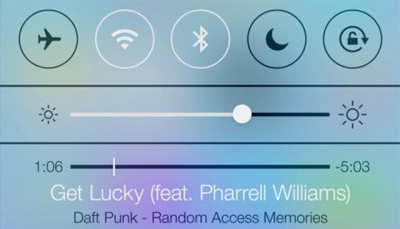
Big car manufacturers have already confirmed that they will support this feature that seeks to unite car and smartphone. But, unfortunately, as of writing this, the feature hasn’t been available. Also, I am not particularly inclined to suddenly go out and buy a new car just so that I can use this feature. But it’s a sign of Apple’s continuous effort to expand the use of their software. I’m all for it, personally speaking. And I am certain that the app-developers will come up with useful and neat gimmicks that will affect our driving a car positively.
However, before we plug our car into our phones, we need to make sure we know all the potential risks. Apple, just like other big companies, are known for collecting and storing their users’ data somehow.
Taste is and always will be a matter of discussion. So there probably won’t be an end to the debate whether or not Apple’s new design is good or not. Me, I think it’s a refreshing change and even adds something to Apple’s older devices. But the new features such as the Control Center advance iOS7 and I wholeheartedly recommend the update.
As with all iOS Updates, Apple managed to get rid of some security issues and with version 7.0.3, every iPhone- and iPad-user should think about switching to iOS7. Also, after this major update of its operating system, Apple has discontinued support for its older versions. So there won’t be any security patches for iOS6 anymore.
Our experts will get in contact with you!

Eric Maurer

Marius Elmiger

Eric Maurer

Marc Ruef
Our experts will get in contact with you!