Human and AI Art
Marisa Tschopp
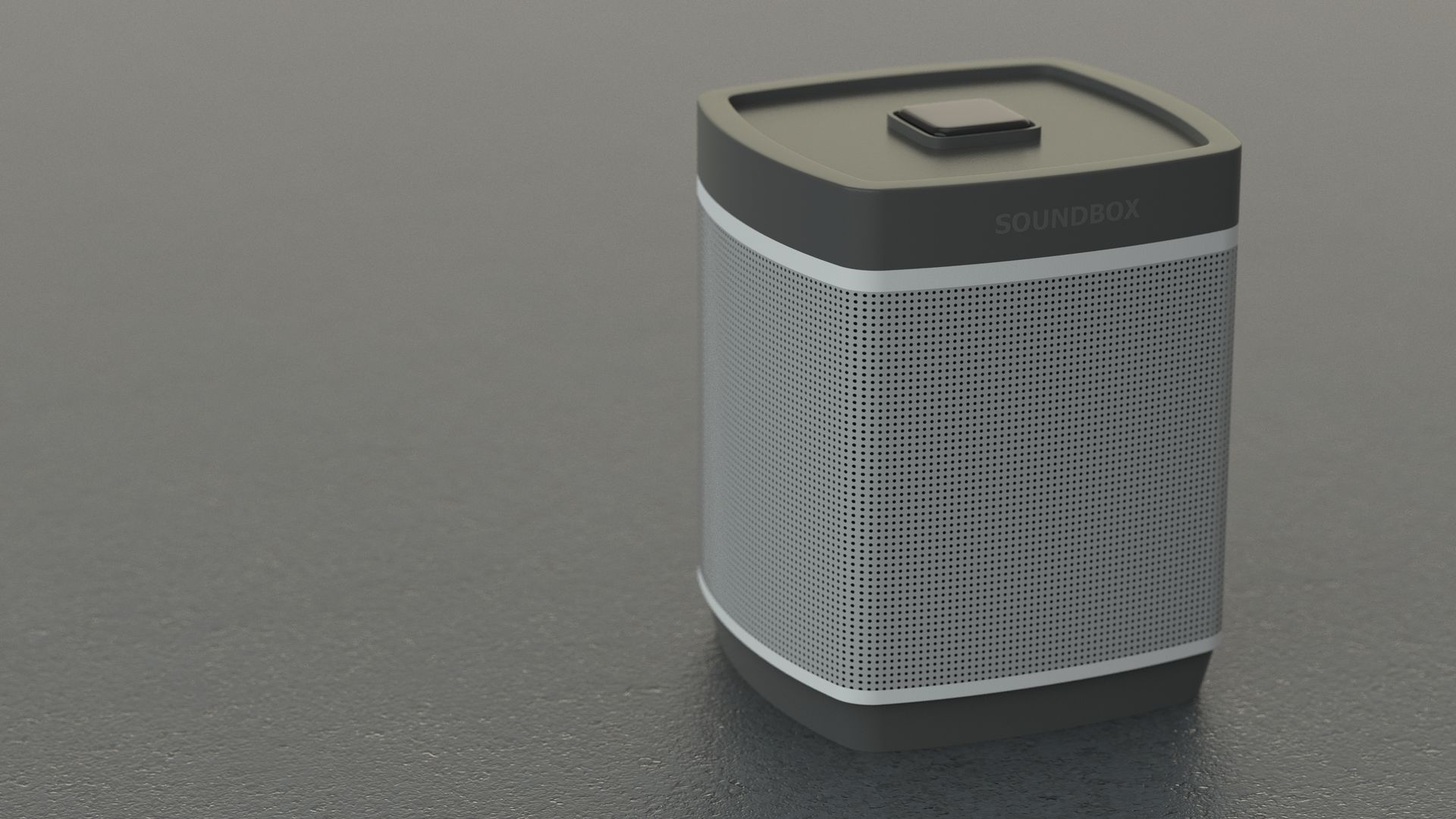
How to start your first Voice Project
The most important question before the start of the first voice project is not so much what the brandpersona looks like, what gender or tone of voice it has. The most important, and at the same time the most difficult, thing about the first voice project is to find a good usecase. Where and how do you want to use Voice? Where does the customer prefer voice control? Where does voice have real added value? Where is voice more fun? These and other questions are at the beginning and can be explored with all kinds of management methods, SWOT analyses, scorecards and other matrices and tables, design thinking workshops, and so on. But it does not have to be the big project in customer service. A small, simple usecase to get into the voice groove is quite useful and not expensive. Once you have a feeling for possibilities and limits, you can then tackle the big ideas, or maybe not.
A vocabulary trainer, a food order, or a quiz to play, real or playful, there are no limits to your imagination. We decided to use a very simple Google Action, which is called scip flashnews. Every Thursday, scip AG publishes a new blog article, some of which require quite a bit of reading time. If you just want to have a quick overview of the current article, you can use the Google Assistant to get it, be it while making coffee, in the car or anywhere else where you don’t have the time or desire to read it. The Google Action tells what it’s about (title of the blog). If the current topic is of interest, the main points of the article are summarized. The whole article must then be read on the homepage. The goal is to inform the reader in a very short time, which topic is current without having to read if the eyes are busy otherwise. The application can be expanded over time, with other topics on news, knowledge and learning about technology, or current vulnerabilities (this application is already available as an Alexa Skill).
With a free account a limited number of projects can be created. When a project is opened there are three tabs: Design, Prototype, and Build.
On this starting page the voiceflow can be created by drag & drop. On the left side you find the possible options, such as the Speak or the Choice block. These can be easily tried out or studied via tutorial.
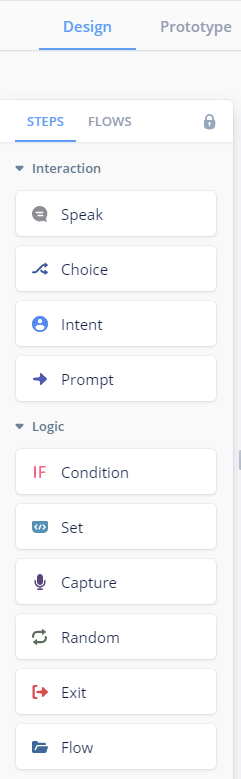
The application always starts with the first fixed homeblock. This is not editable. Afterwards the Voiceflow design follows. We start with the company welcome note as a Speak block and combine it with a Choice block. After the welcome greeting the user has the Choice possibility to say yes or no. If the user wants to know what the title of the current article is, the title is read out. If the user is not interested, he is directly forwarded to the Speak block No Interest and said goodbye. When the title is read out the user is given the option to choose if he wants to know more about the article. If the user is interested, he is forwarded to the next block and the most important points of the article are read out and said goodbye. If the user has heard the title, but does not find it interesting, the user is forwarded to the Speak block No Interest and said goodbye.
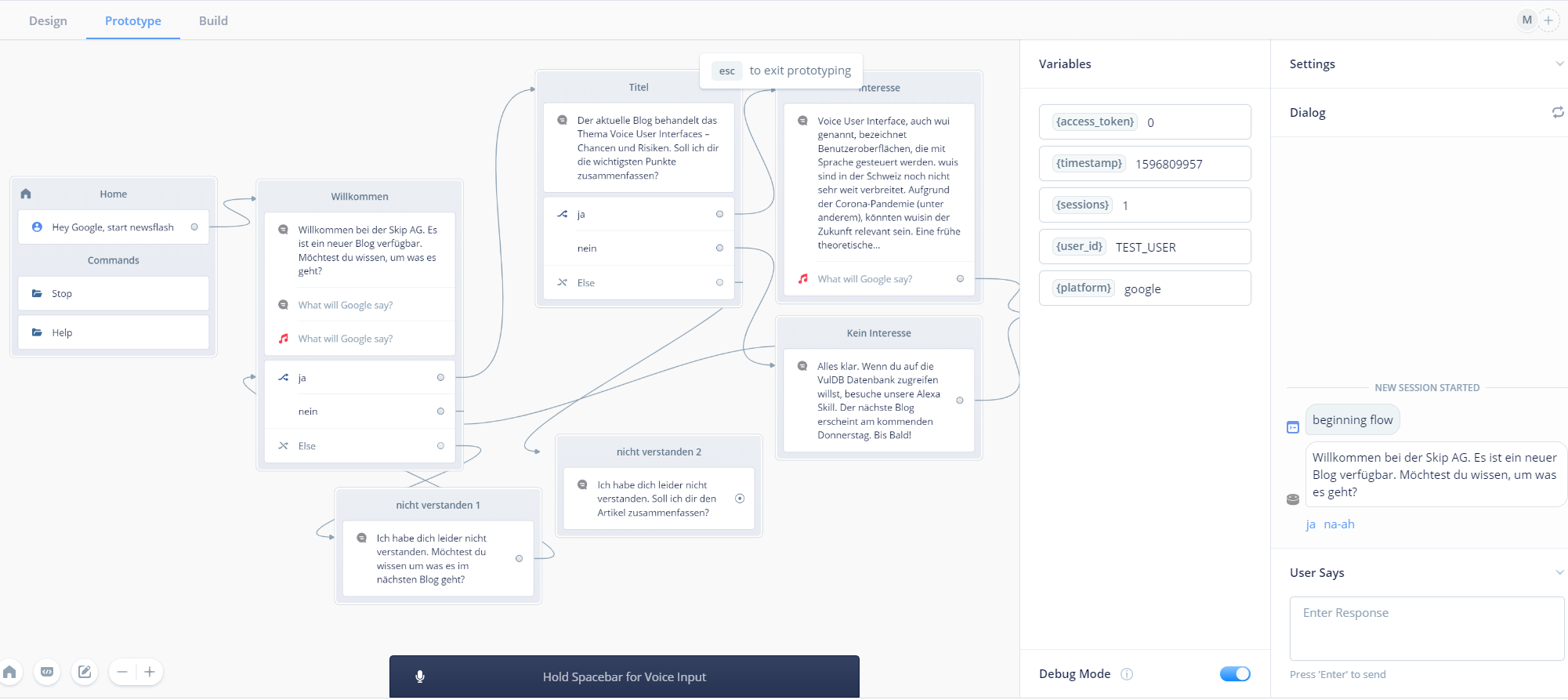
The individual Utterances can then be entered in the blocks. These are the possibilities what a user could say, e.g. if the user for instance says Nope or Naw instead of No.
On this page the prototype can be tested. The entire voiceflow with all branches can be tested, either only in writing or orally. When it comes to conversation design, there is never enough testing. On the one hand because of the logic and what can happen and whether it flows orally as you imagine it when you write. On the other hand, pronunciation and tonality also need to be tested. For example, the name of the company was deliberately misspelled so that it is pronounced correctly, e.g. skip AG instead of scip AG. Are the pauses well set? Is an emphasis strangely disturbing? All these little things are adjusted in countless tests.
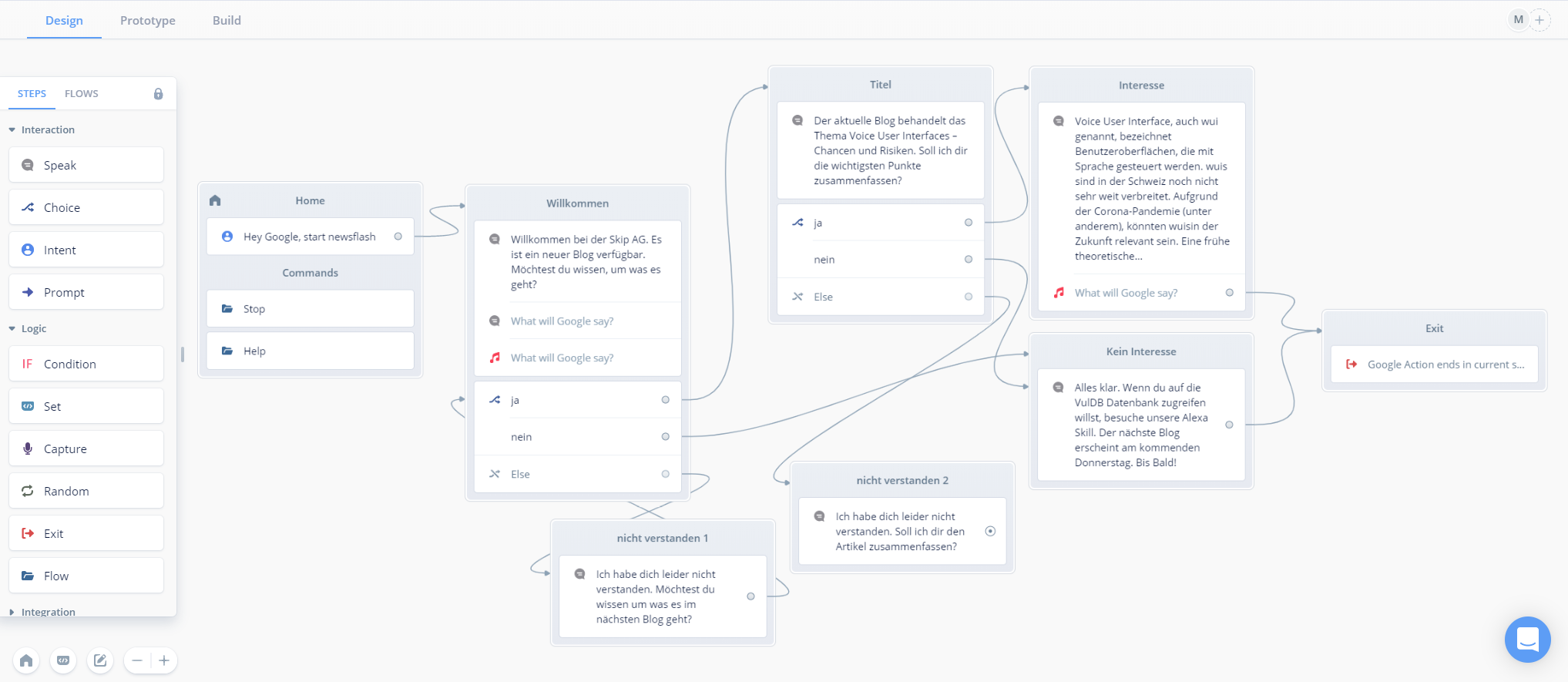
Here the voice application can be published as Alexa Skill or Google Action. In order to publish the Google Action and make it available on a Google Smart Speaker, for example, you have to follow several steps and open an account, which takes some time. On the Homepage you will find a step-by-step guide.
Voiceflow is a great way to literally get into the voiceflow, to experiment and get a feel for whether a voice application makes sense, how much effort it takes or which platform can be used. It is simple, easy to understand and can be increased in complexity.
It is possible to develop a skill for Alexa and Google. However, building an Alexaskill is not worthwhile for the Swiss market at the moment because Amazon is not really present. Google is appealing and user friendly, accounts and devices can be combined very easily. But not everyone has or wants a Google Account and whoever gets involved with it has to deal with the topics data security and privacy. Ultimately, the devices and features work best for those who disclose the most data and information, but this is a bitter pill for data/privacy advocates. So a decision must be well thought out.
This article was written in the course of the continuing education course Voice User Interface Strategy of the Lucerne University of Applied Sciences and Arts Contents reflect the opinion of the author.
Our experts will get in contact with you!

Marisa Tschopp

Marisa Tschopp

Marisa Tschopp

Marisa Tschopp
Our experts will get in contact with you!