Transition to OpenSearch
Rocco Gagliardi

It’s a bit of time I own an HackRF One. And I had a lot of fun with it. HackRF is a Software Defined Radio, a hardware platform capable of receive/transmit signals in a frequency range between 1 MHz and 6 GHz.
With the last firmware review (2017.02.1), HackRF received the capacity to scan a wide range of frequencies, rapidly retuning the radio clock (before that upgrade, the retuning had to be made externally). This function, called Sweep Mode, scans the entire supported range (1-6000 MHz) in less than 1s; more precisely, HackRF is capable to scan at a rate of 8 GHz/s, all for ~300$, thanks to Michael Ossmann.
First make sure to have the newest firmware:
[175468.801248] usb 2-1.5: new high-speed USB device number 5 using ehci-pci [175468.910224] usb 2-1.5: New USB device found, idVendor=1d50, idProduct=6089 [175468.910228] usb 2-1.5: New USB device strings: Mfr=1, Product=2, SerialNumber=4 [175468.910230] usb 2-1.5: Product: HackRF One [175468.910232] usb 2-1.5: Manufacturer: Great Scott Gadgets [175468.910234] usb 2-1.5: SerialNumber: 0000000000000000457863c8256b511f [175468.912066] hackrf 2-1.5:1.0: Board ID: 02 [175468.912069] hackrf 2-1.5:1.0: Firmware version: 2017.02.1 [175468.912239] hackrf 2-1.5:1.0: Registered as swradio0 [175468.912357] hackrf 2-1.5:1.0: Registered as swradio1 [175468.912360] hackrf 2-1.5:1.0: SDR API is still slightly experimental and functionality changes may follow
Then, install some SDR or signal analysis/manipulation tools, like gnuradio, gqrx, Audacity, rtl_*, and so on.
The yellow lines “vibrating” – frequency modulation – between the 92-108 MHz:
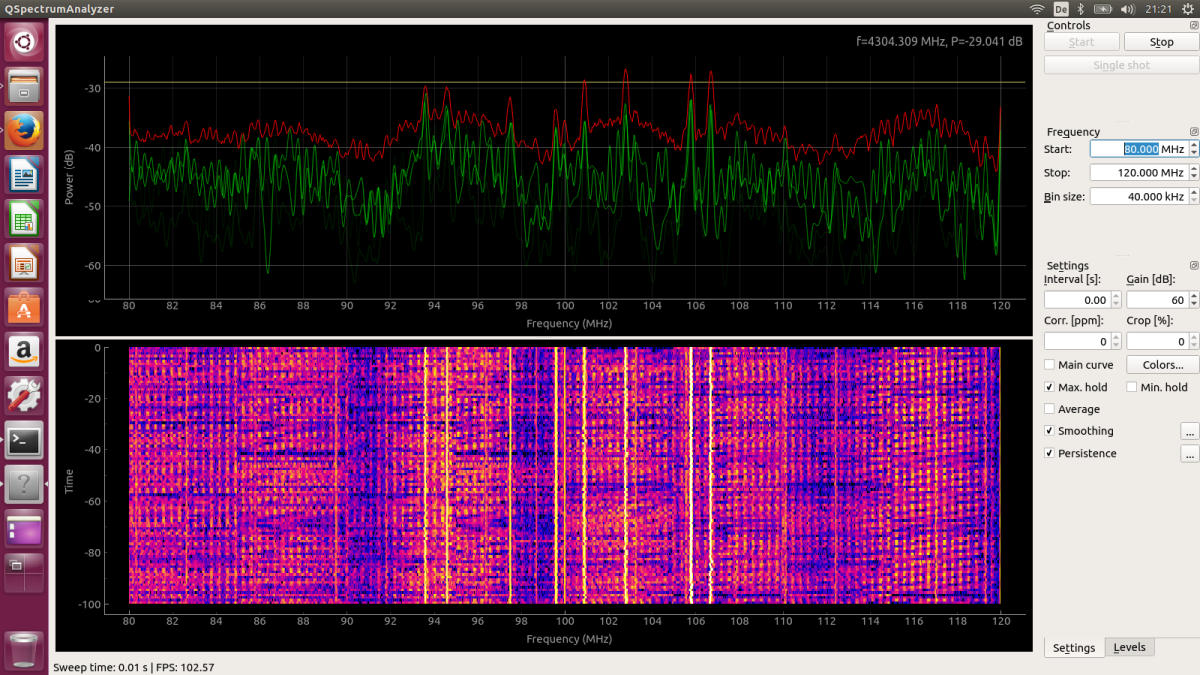
Here we can see the FDD downlink bands used by Salt – small line around 925 MHz – and the two 15 MHz wide of Sunrise and Swisscom – 930-960 MHz:
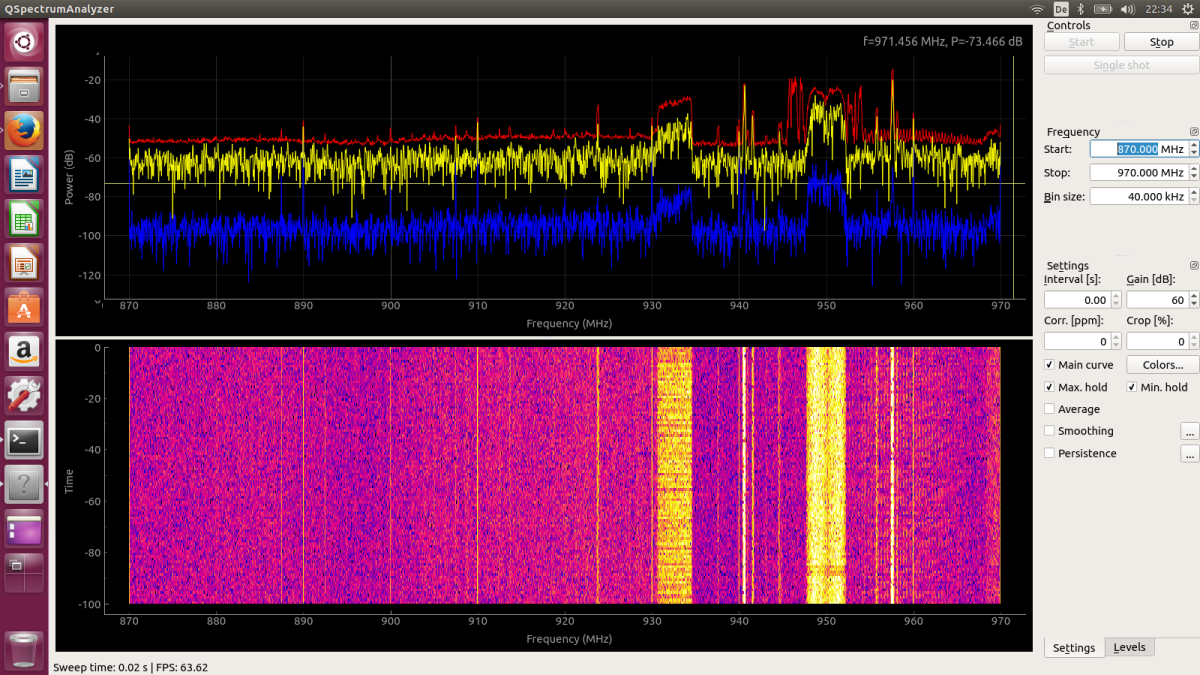
Take a look at the whole supported spectrum:
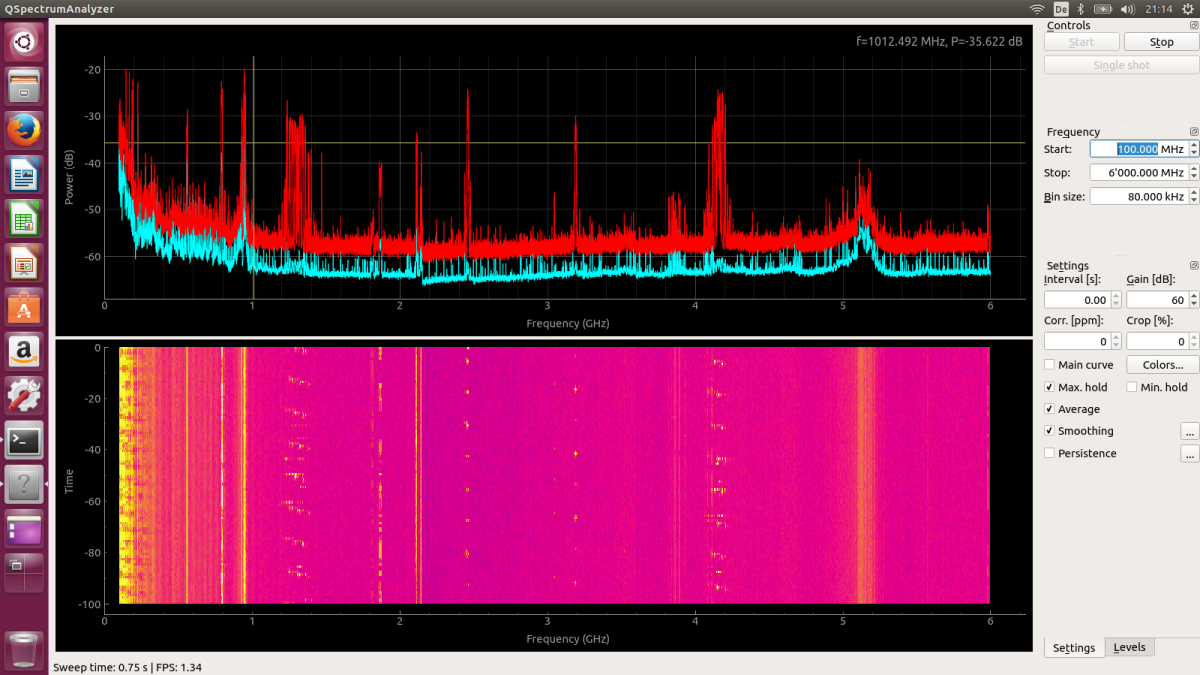
To find out which frequency is used by a generic device, scan the spectrum until a difference is noted:
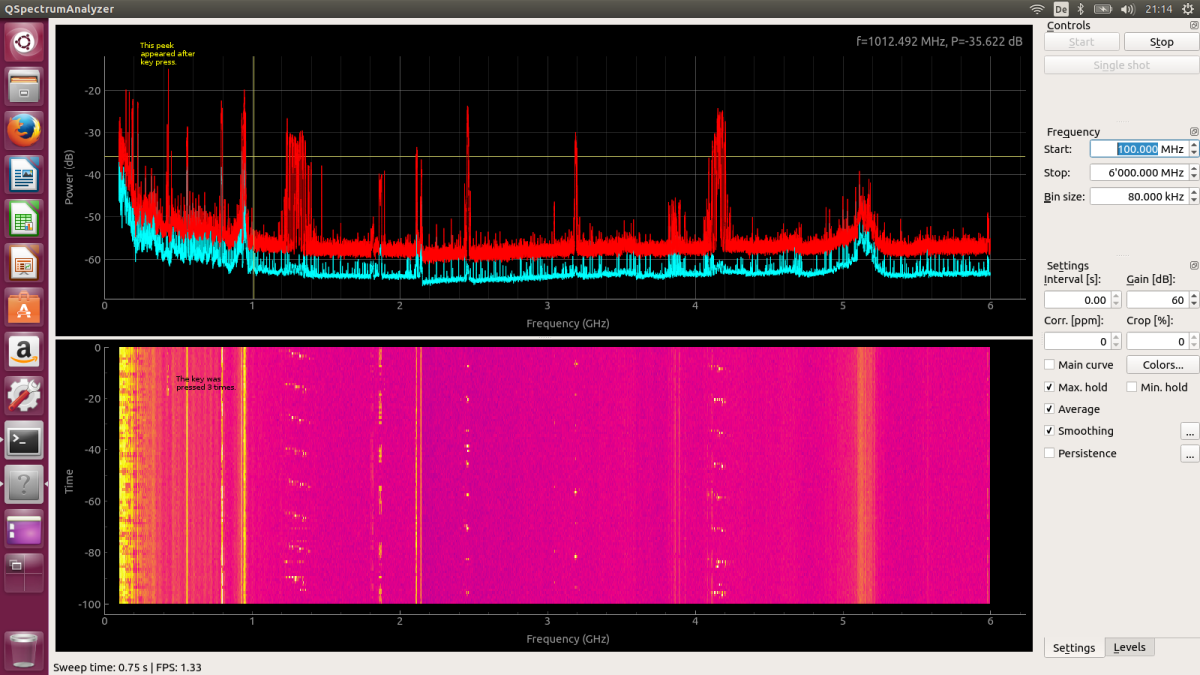
As second step we can restrict the range:
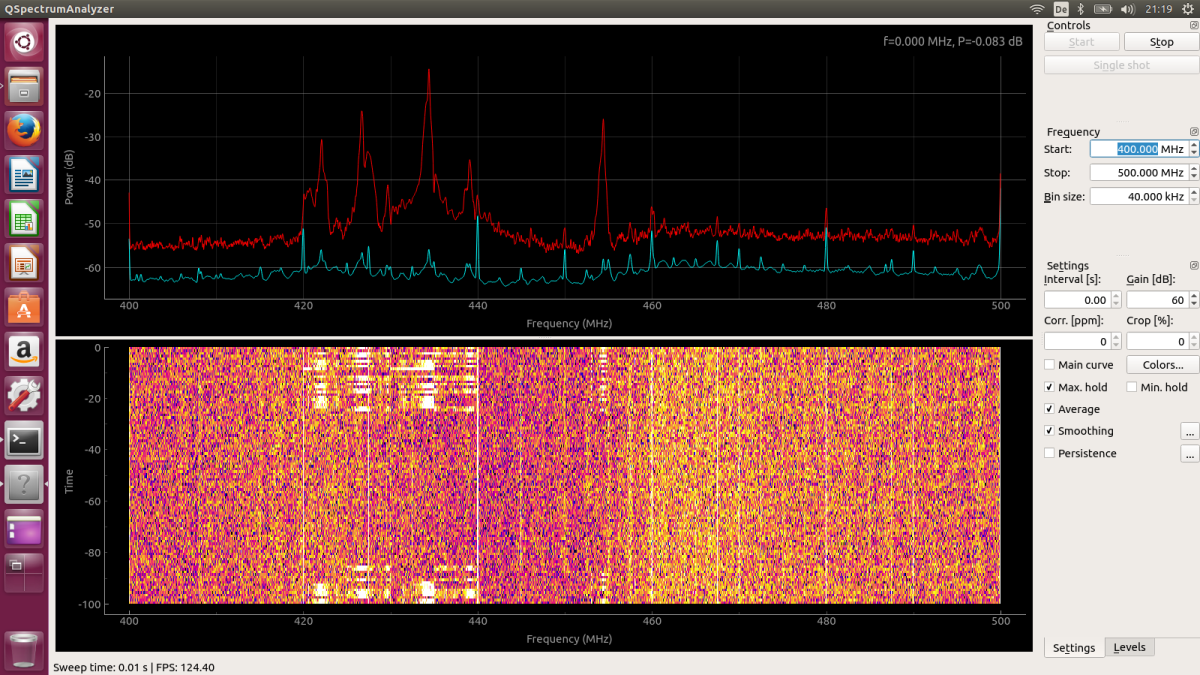
As last step we can restrict analysis center the device on the identified frequency:
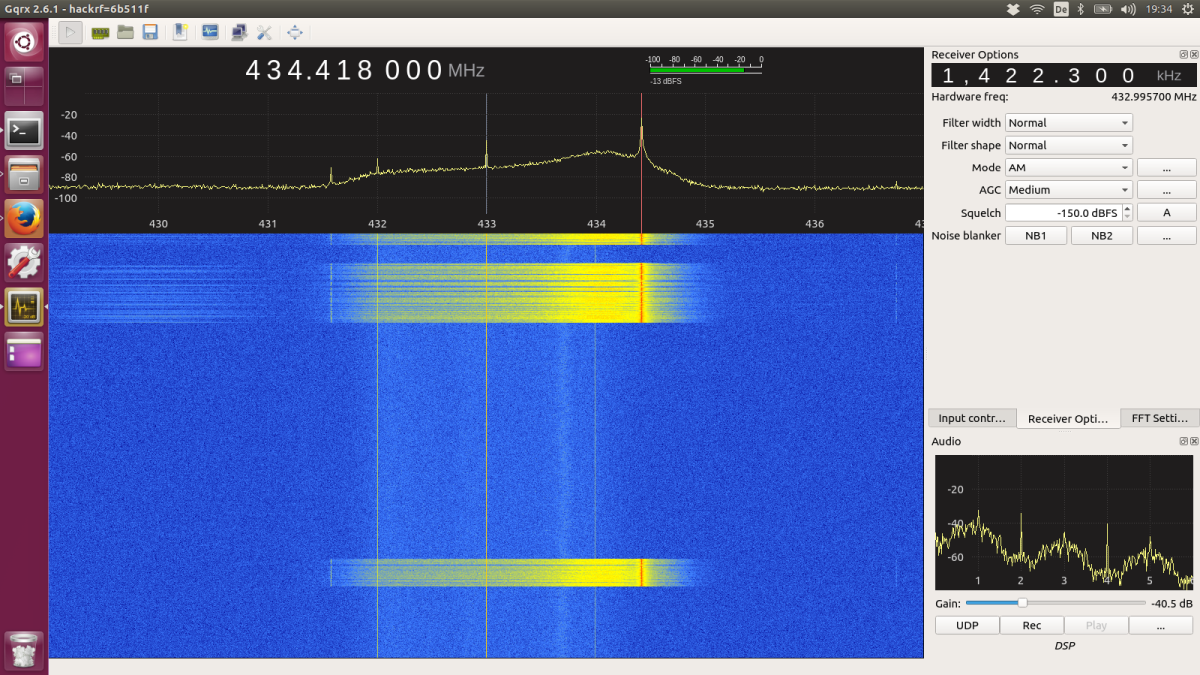
At the end, once recorded, we can pass the signal to other tools like Audacity, gnuradio, or – in this case – rtl_433:
rcc@ubunthin:~$ rtl_433 -f 434418000 -a -r gqrx_20170612_165837_434418000.wav
...
Test mode active. Reading samples from file: gqrx_20170612_165837_434418000.wav
Input format: uint8
*** signal_start = -9991, signal_end = 511495
signal_len = 521486, pulses = 3
Iteration 1. t: 215269 min: 70940 (2) max: 359599 (1) delta 656265929
Iteration 2. t: 215269 min: 70940 (2) max: 359599 (1) delta 0
Pulse coding: Short pulse length 70940 - Long pulse length 359599
Short distance: 2, long distance: 0, packet distance: 2
p_limit: 215269
bitbuffer:: Number of rows: 3
[00] {1} 00 : 0
[01] {1} 00 : 0
[02] {1} 80 : 1
Test mode file issued 8 packetsOur experts will get in contact with you!

Rocco Gagliardi

Rocco Gagliardi

Rocco Gagliardi

Rocco Gagliardi
Our experts will get in contact with you!